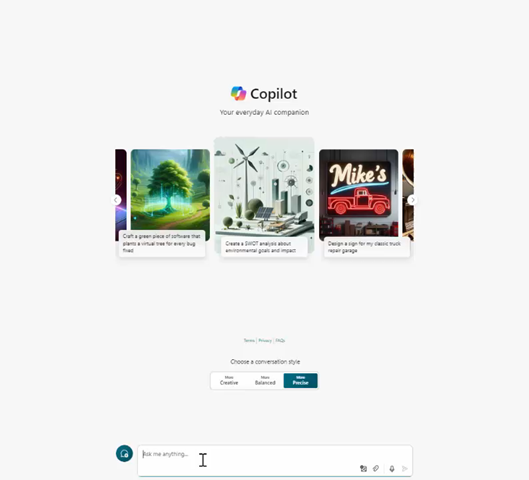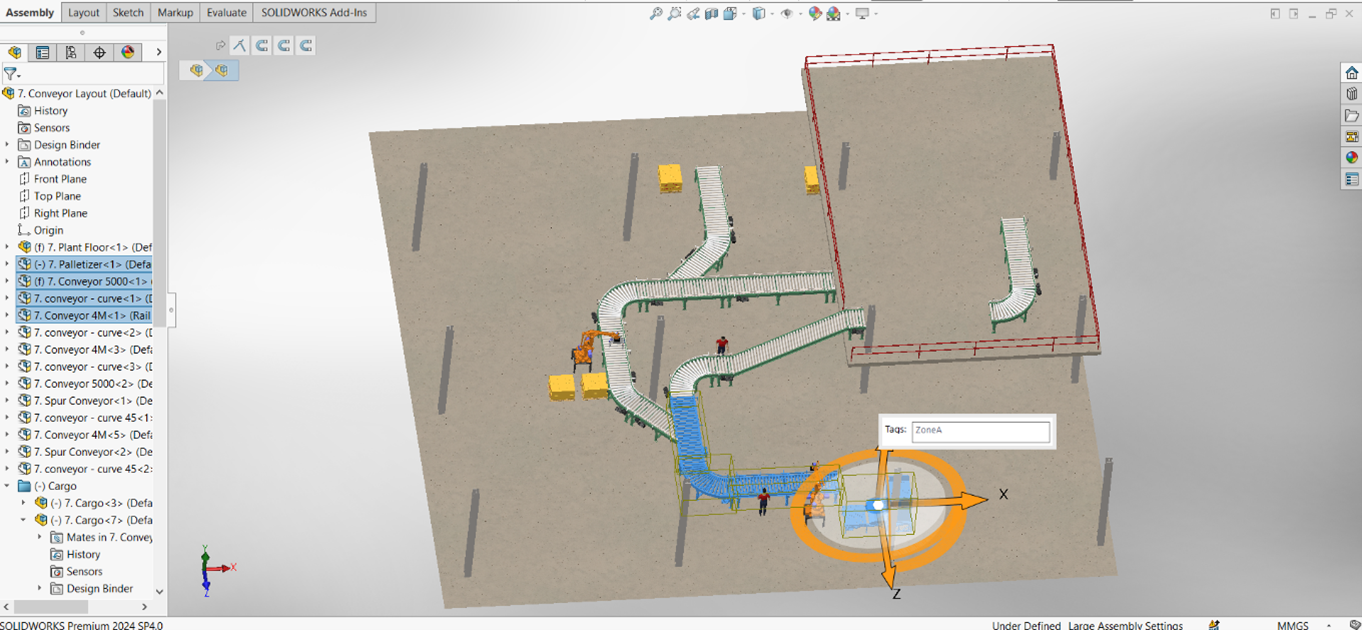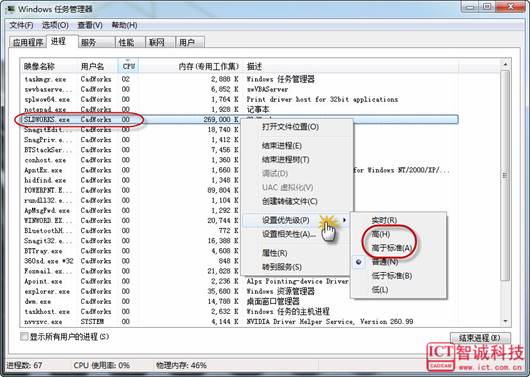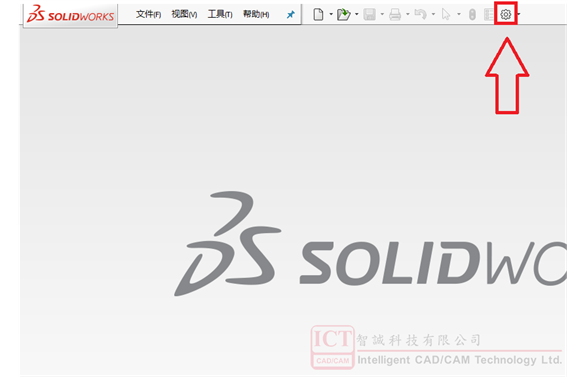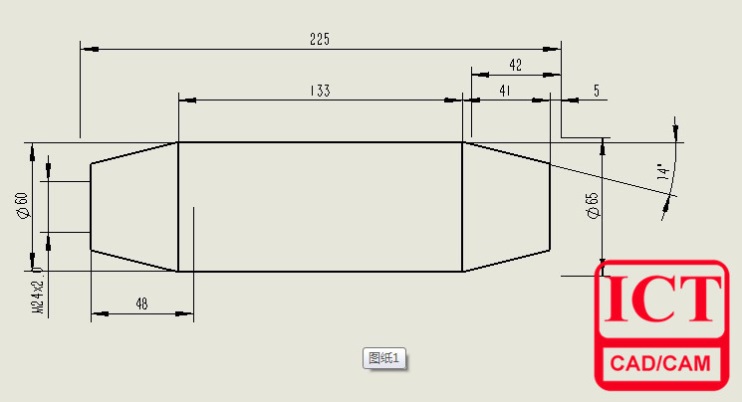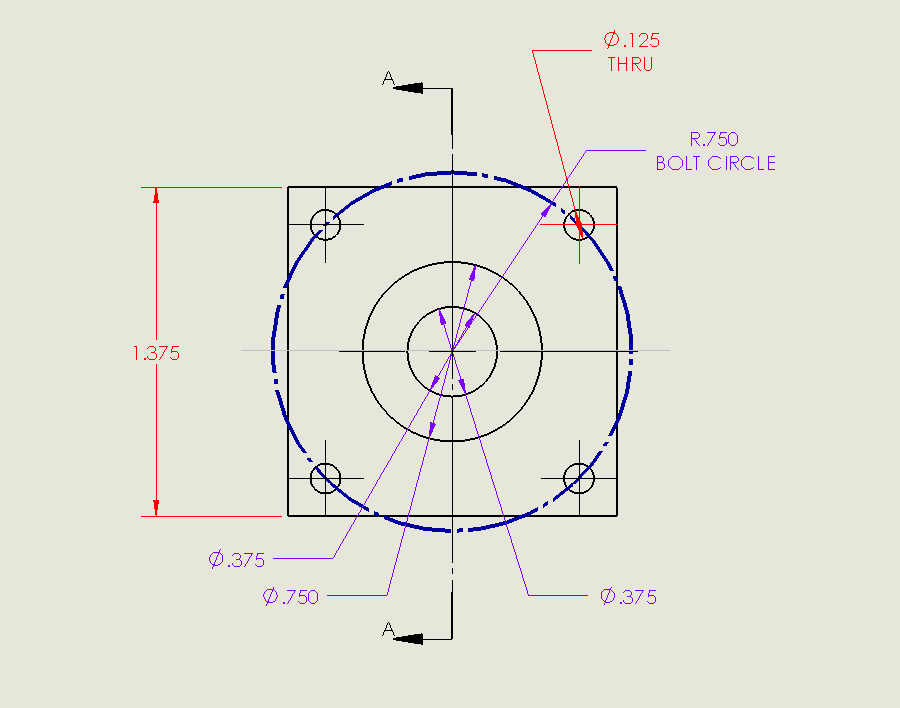Rubber Toy Design Validation using SOLIDWORKS Simulation
日期:2024-10-14 14:08:17 發布者: 智誠科技ICT 瀏覽次數:次
The sight of festival is flowing through the street and people are preparing for the celebration of Mid-Autumn Festival. Apart from parties and foods, toys and gifts are also a vital part of the festival. But before the toys could be bought from the store, they will first need to be designed and went through a whole set of tests to ensure they are safe for the consumers. Thus, engineers often use simulation software to check whether their designs are good enough to make a prototype for further testing.
However, when using simulation, we might encounter some issues and questions on the setting of the case.
For example, we have a bunny toy 3D model needs to undergo design verification stage.
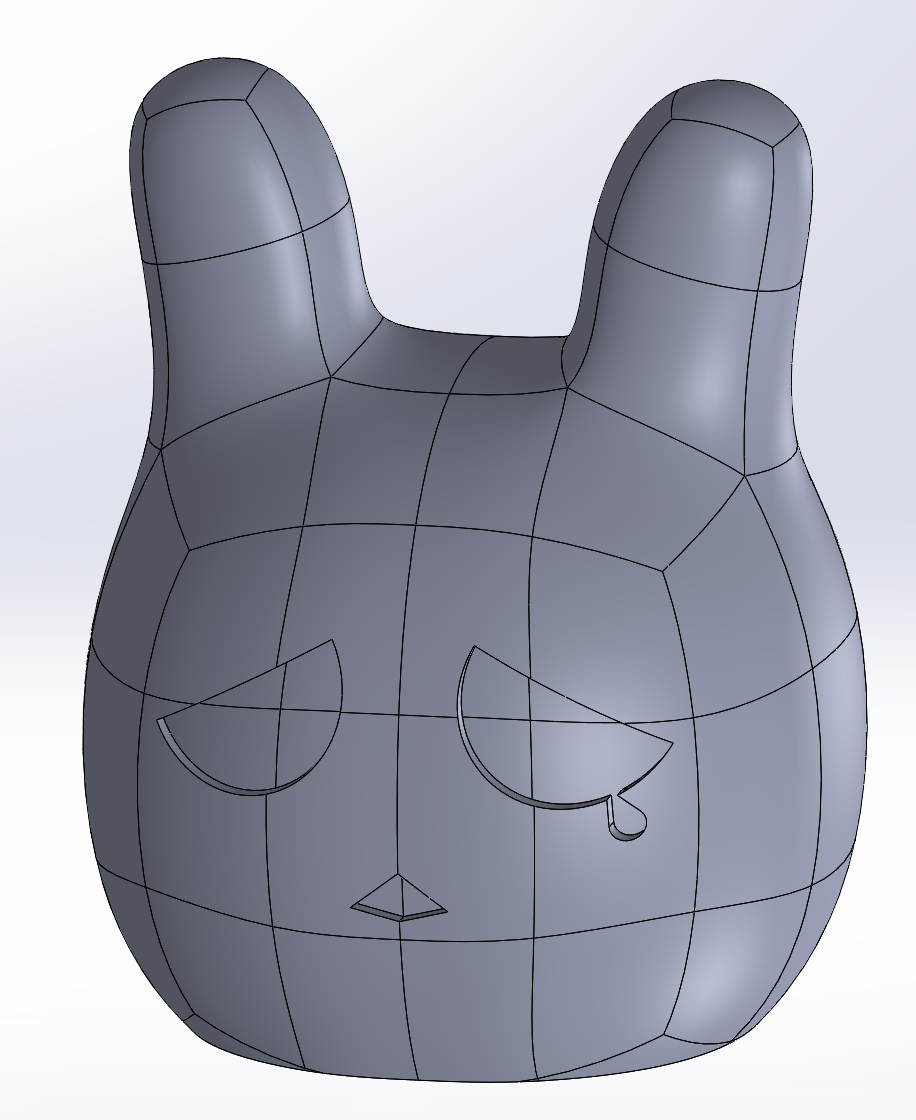
Normally, we could just put the model into SOLIDWORKS Simulation and evaluate the reliability of the toy. But toys like this are usually made of rubber or TPU, which are not very easy to simulate as it requires specific material models to replicate its behaviors.
That’s why we should first review the capability of SOLIDWORKS Simulation before we start the design verification.
In SOLIDWORKS Simulation, there are three levels of complexity:
- Simulation Standard: Focus on simple linear static analysis
- Simulation Professional: Extended more on specialized simulations like Drop Test and Frequency Analysis
- Simulation Premium: Support more advanced simulation such as Non-Linearity and Dynamic Analysis

After reviewing, we understand that Simulation Premium is necessary as our goal is to simulate the behavior of rubber.
Now we got the correct package for this simulation, but there’s still something we need to prepare in order to simulate rubber materials.
When using SOLIDWORKS Simulation, we need to provide material properties for the solver. In case of rubber, which is often considered as Hyperelastic material, we will need to use special material models.
SOLIDWORKS Simulation Premium supports three common Hyperelastic models:
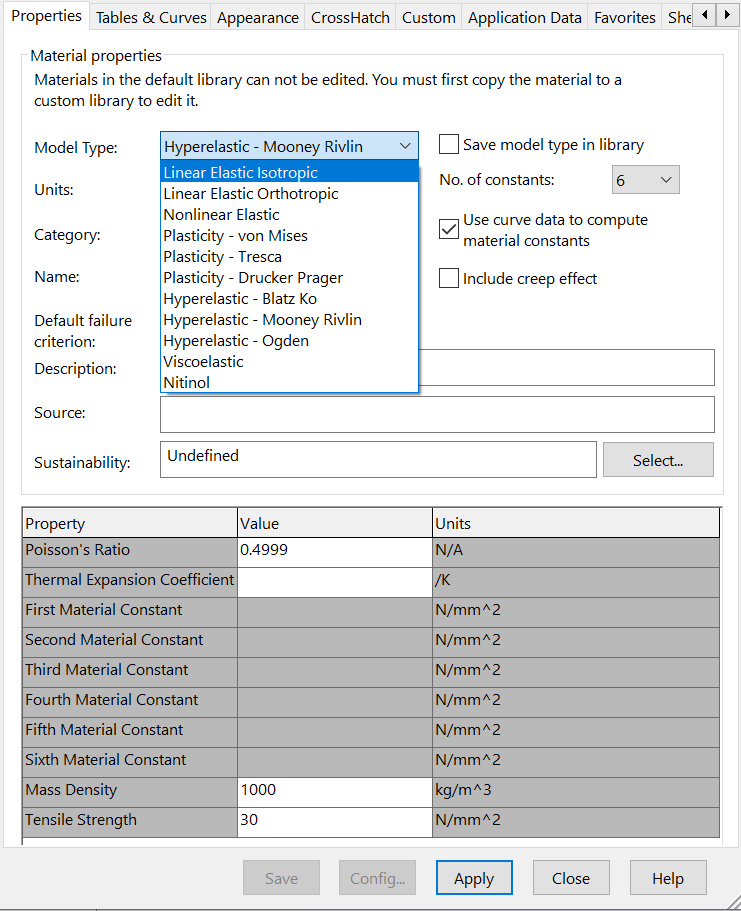
For this case, we will use Mooney – Rivlin Model to simulate the behavior of rubber
Mooney – Rivlin Model uses different numbers of material constant to represent the material behavior. The more material constants it considered, the more accurate the rubber behave like real-life situation.
In SOLIDWORKS Simulation, it is required to input at least 2 material constants, at most 6 material constants, for using the Mooney – Rivlin Model.
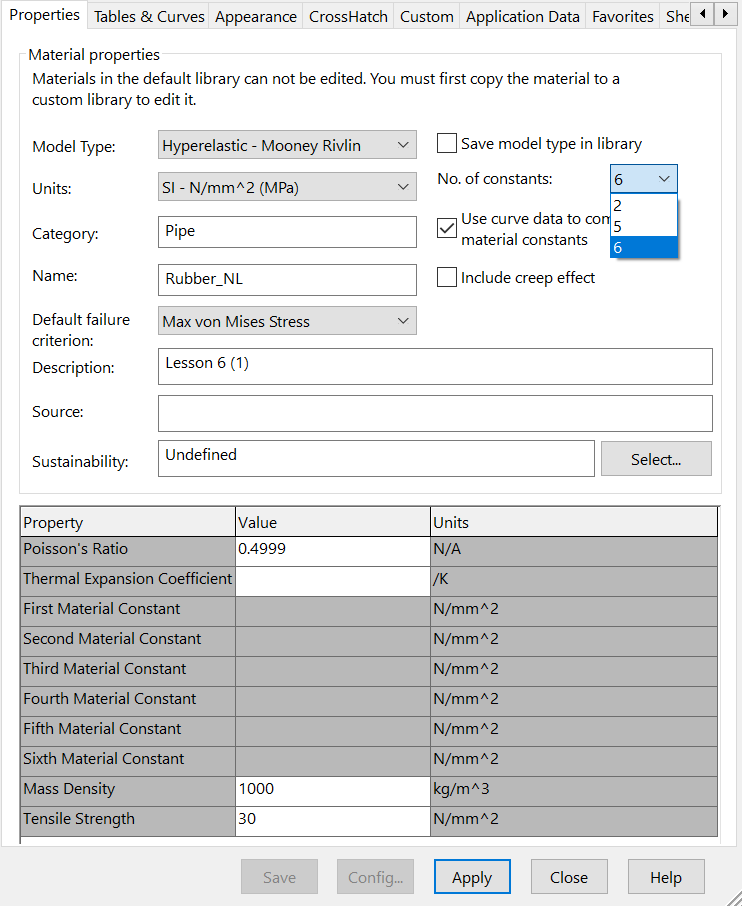
Usually, the material constants could be obtained via supplier specifications, academic journals and lab experiment reports.
However, if there’s a case where you only got the test data but not material constants, you can input the test data into SOLIDWORKS and let the software calculates for you.
SOLIDWORKS Simulation allows user to input Simple Tension Test, Planar Tension Test and Biaxial Tension Test data.
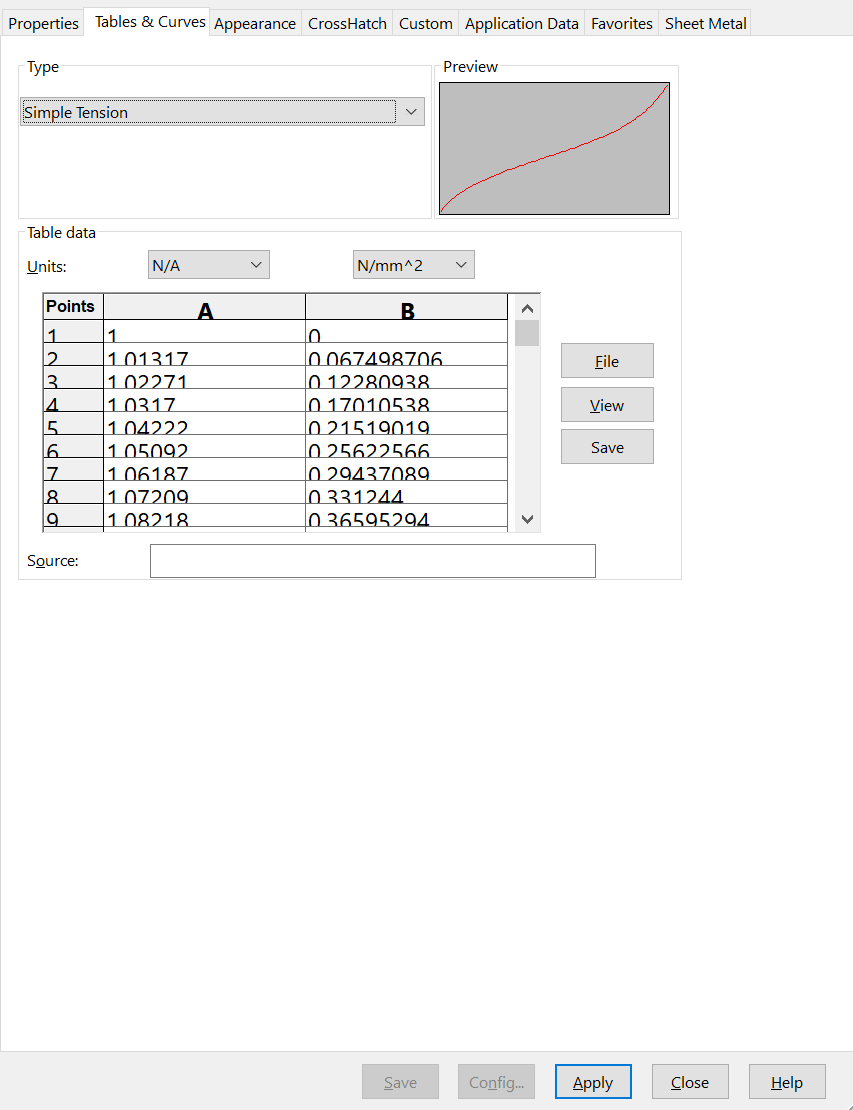
The more data inputted, the more accurate the result will be.
After inputting the required material properties, we can go forward and complete our design verification.
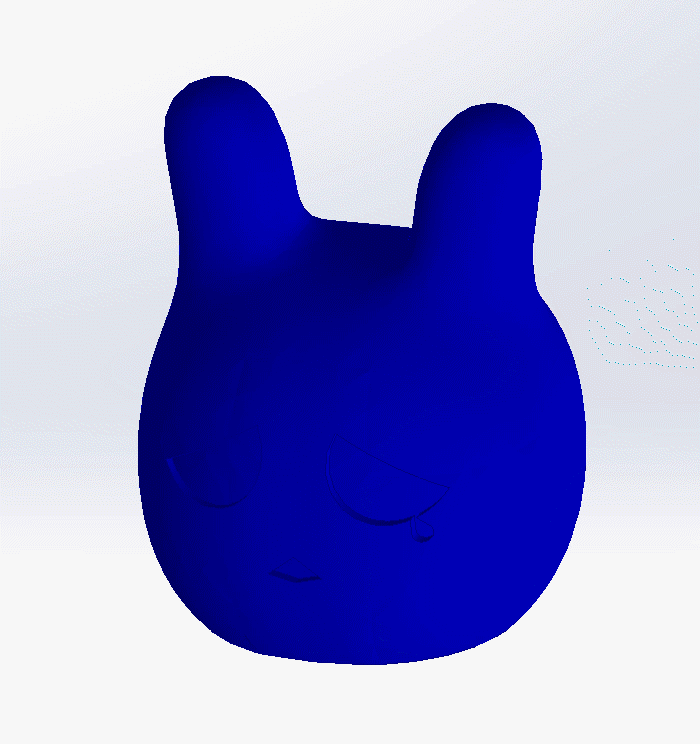
And there we have it, simulating the behavior of rubber using SOLIDWORKS Simulation Premium.
Not only limited to Hyperelastic material, SOLIDWORKS Simulation Premium’s Non-Linearity solutions can help you simulate more special materials such as plasticity model and nitinol model. Thus, greatly expand your simulation capacities.