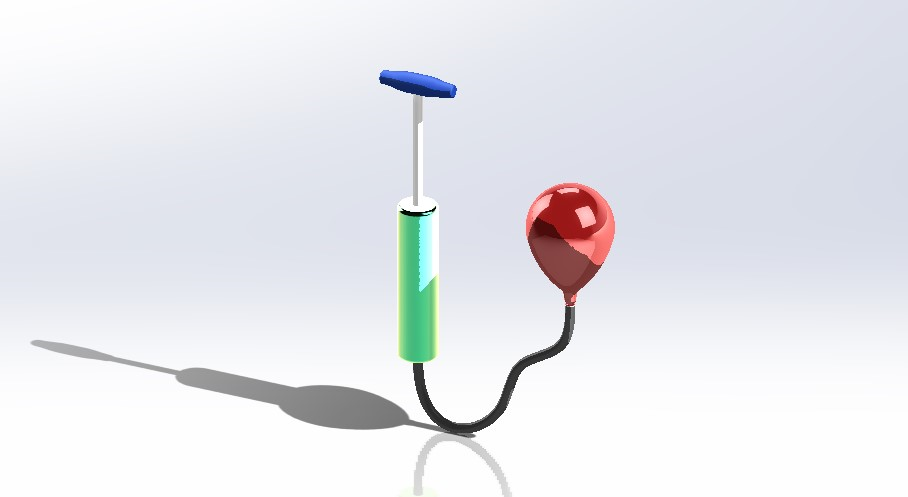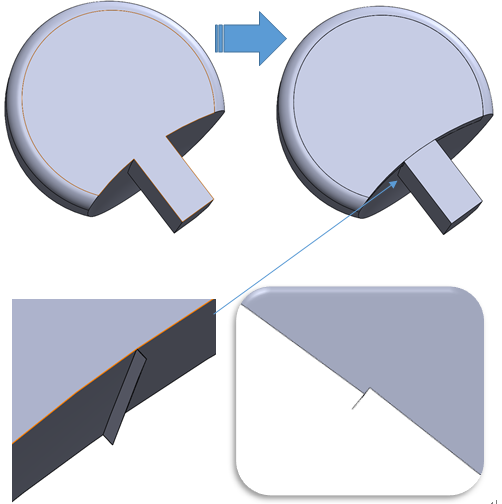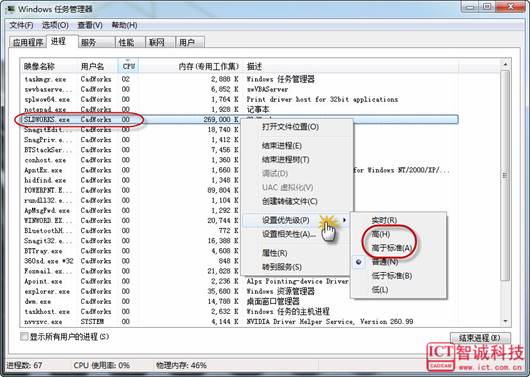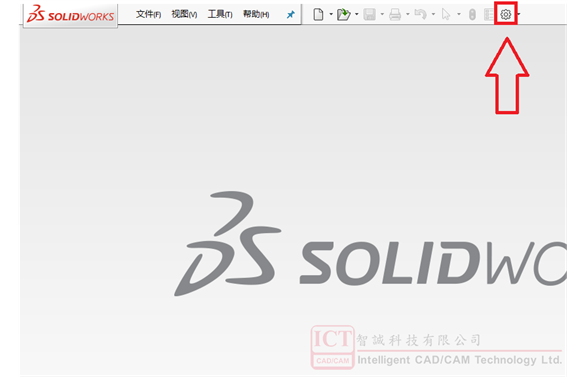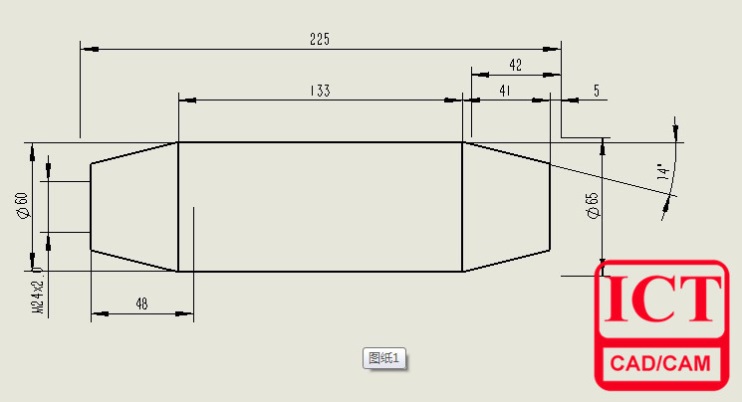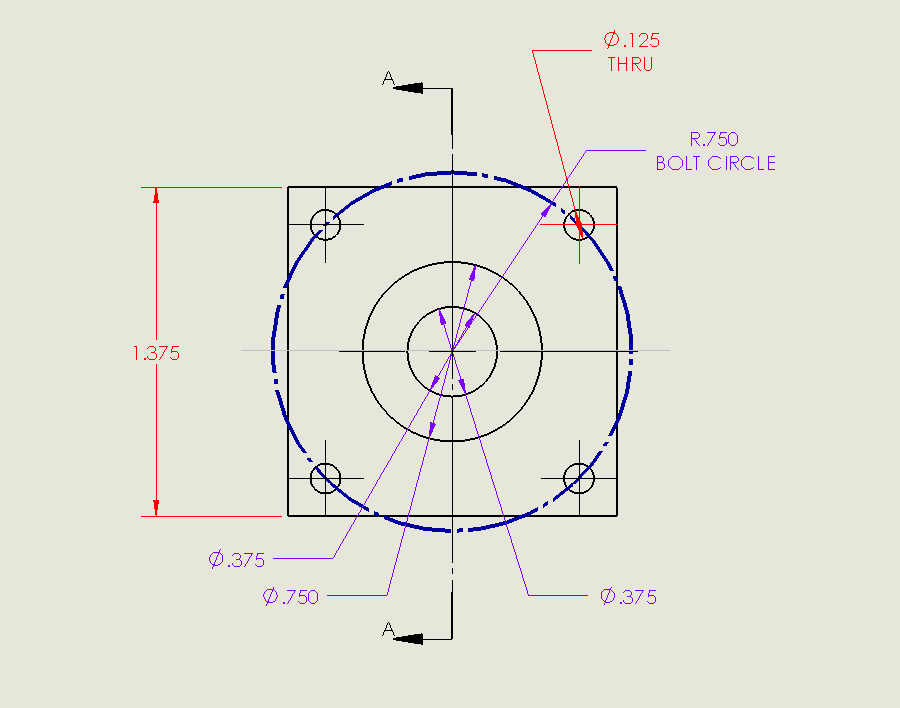Create Your Own Flexible Component (Part 2) : Basic Flexible Component
日期:2022-08-12 11:43:46 發布者: 瀏覽次數:次
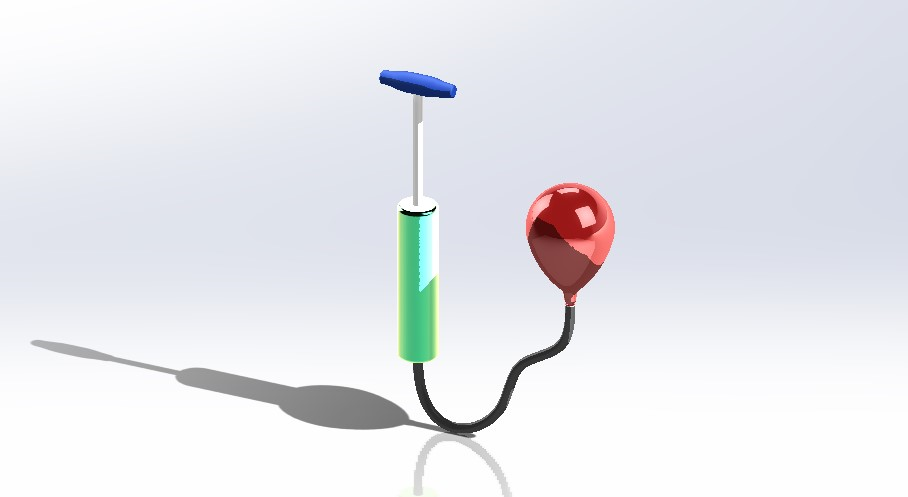
[A New Balloon Air Pump Design]
Welcome! Here we are again! This is Part2 of Flexible component, for those who seeing this blog for the first time, you can go to the “Part1 - Introduction of Flexible Component” for better understanding.
To be continuous, I will demonstrate how to create the spring sketch for the flexible components feature in details.
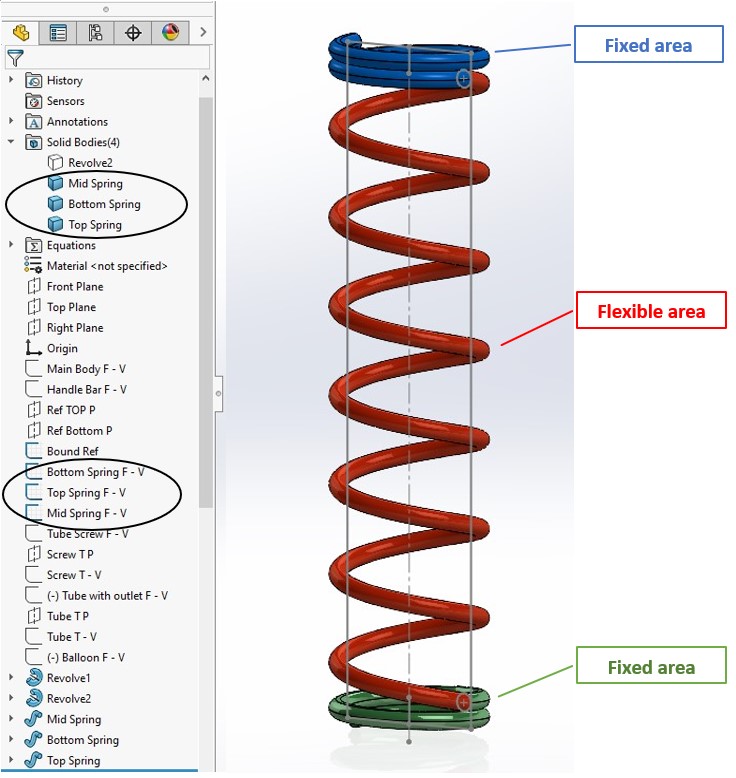
Step 1 For Flexible Spring (Sketch)
First, we must create the reference top plane (Ref TOP P) to control the spring boundary sketch and for external reference in assembly. (you can think it as the spring top plane)
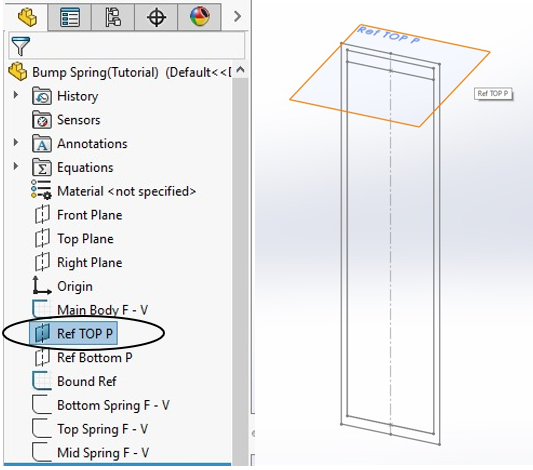
Then create the spring boundary sketch that coincident with the reference top plane.
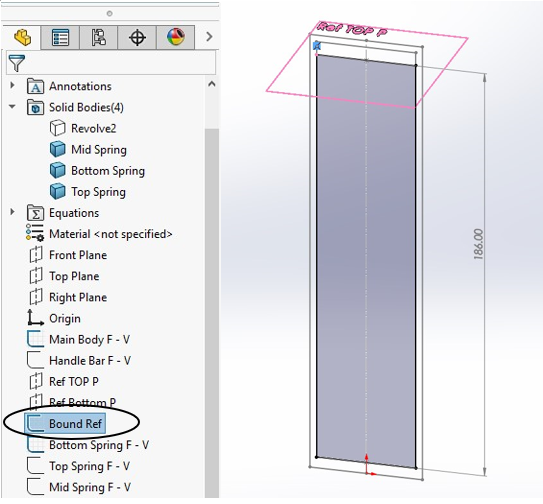
Step 2 For Flexible Spring (Sketch)
We are going to create 3 individual sketches for the spring structure, the reason is to fully define bottom and top sketch, and leave the middle sketch become a “Driven Value” while the Ref TOP P being shift in assembly.
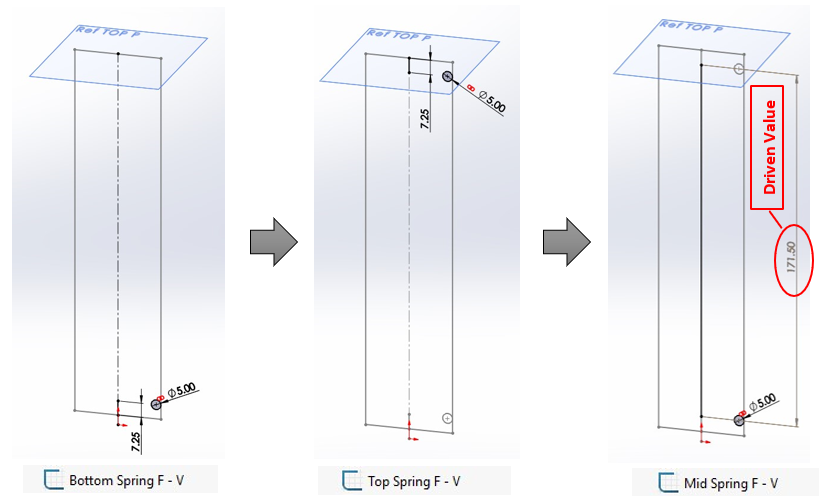
Step 3 For Flexible Spring (Part Feature)
Nothing special in this step, we are going to use swept boss feature to create spring body by using the 3 individual sketches, you may combine it together result as one solid body.
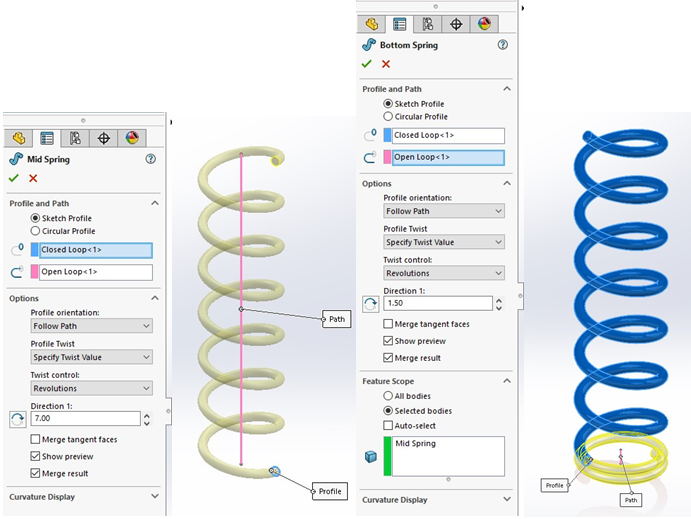
Then cut the extra spring body to make it flat on top and bottom just like below picture.

Step 4 For Flexible Spring (Part Feature)
This step will show you how to create the external reference for the Ref TOP P. First of all, create the assembly file and add mate relation to place the spring in right position.
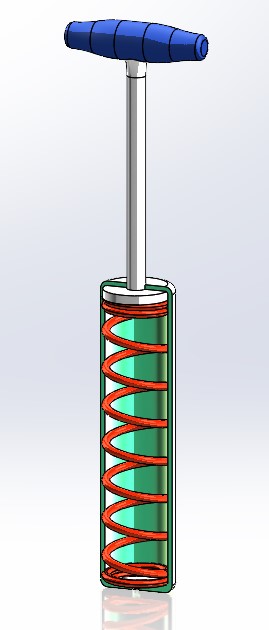
Then go to the feature manager to choose the spring part and edit the Ref TOP P, you need to delete all origin references first, then select the handlebar bottom face as external reference and click OK. So that now the spring length is “driven by” handlebar position.
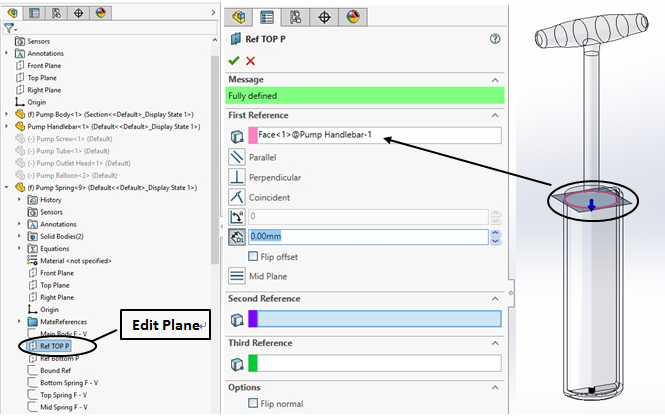
Step 5 For Flexible Spring (Assembly)
Finally, you can apply “Make Part Flexible” feature into your spring part. The feature you can find in Customize > Commands tap > Assembly categories. Or you can direct use the search commands function to find it.
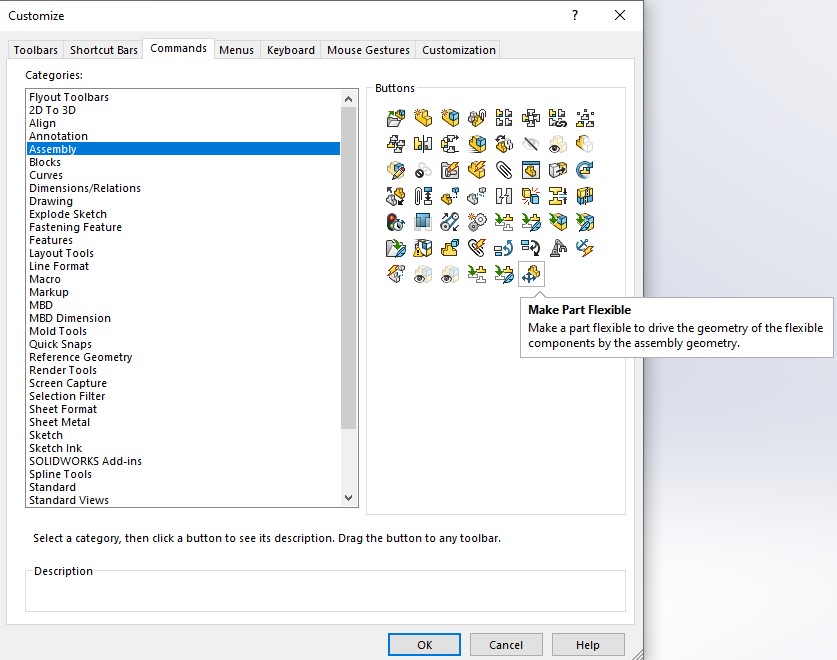
After enter the make part flexible feature, select the handlebar bottom face as the flexible references. And you should able to make the spring become flexible.


In addition, there will be one last chapter in this topic as “Part 3 - Advance Flexible Component”. In coming chapter, we will create more complicated sketch for the flexible balloon.
Written by Roy Fu, Intelligent CAD/CAM Technology Ltd.