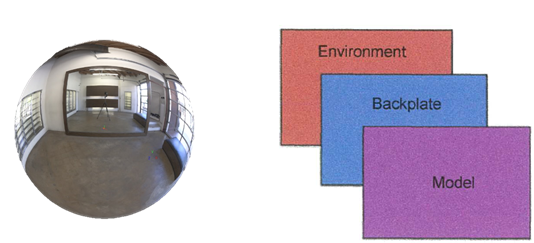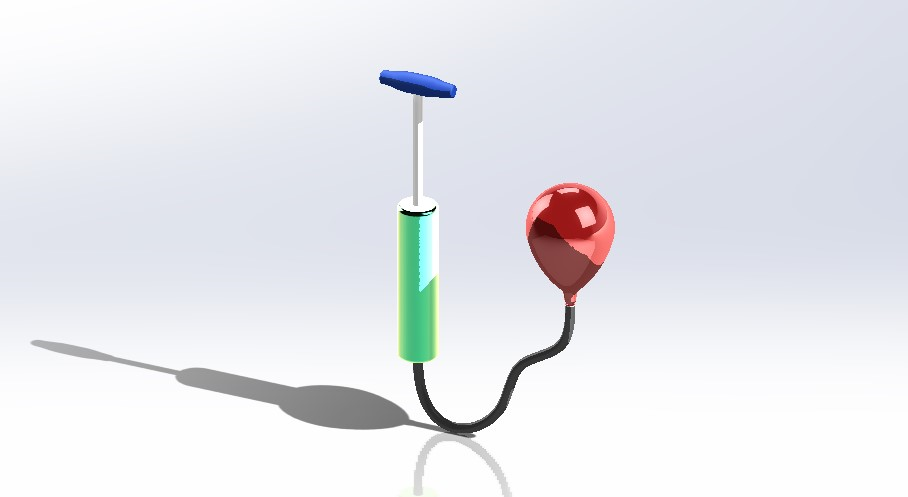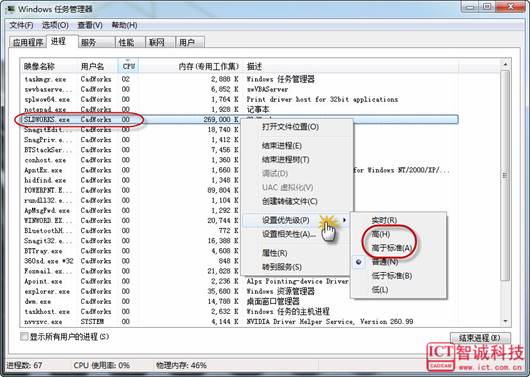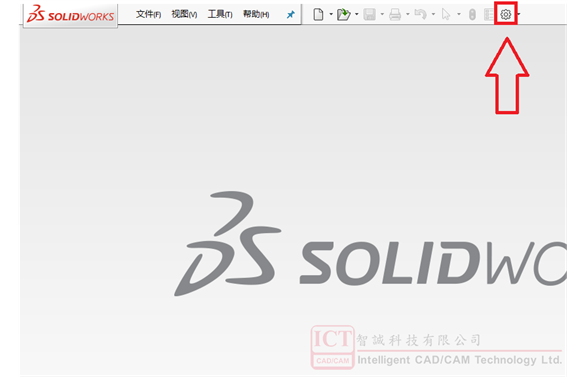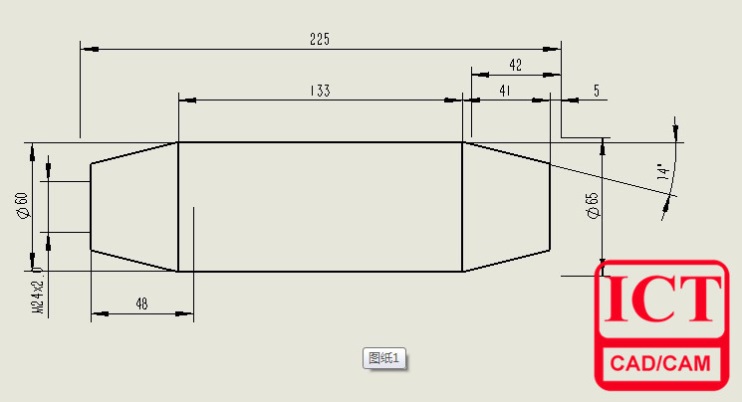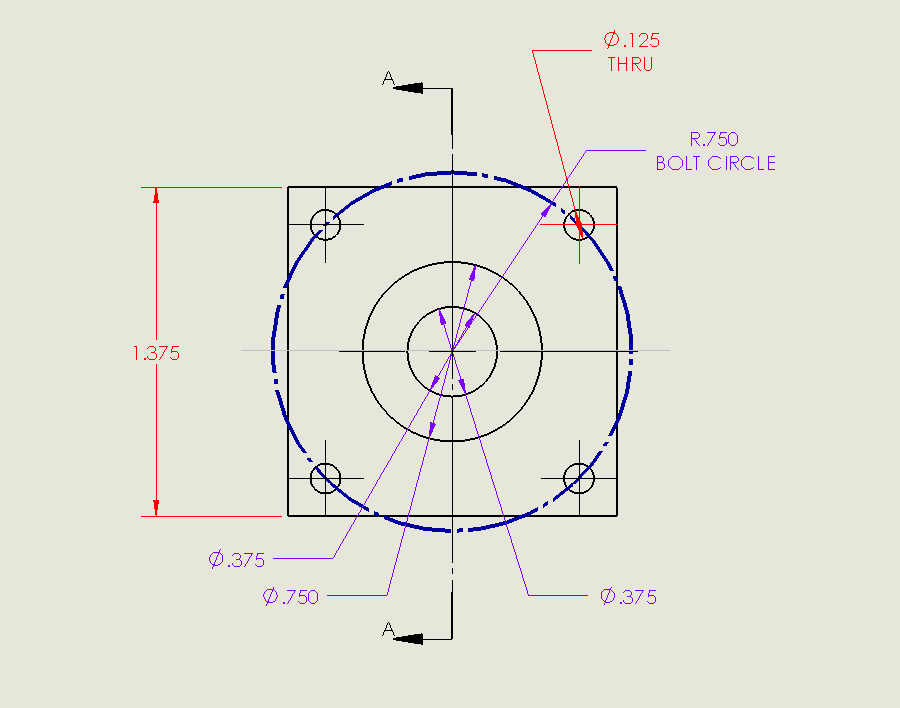Create Your Own Flexible Component (Part 1) : Introduction of Flexible Component
日期:2022-08-12 11:43:22 發布者: 瀏覽次數:次
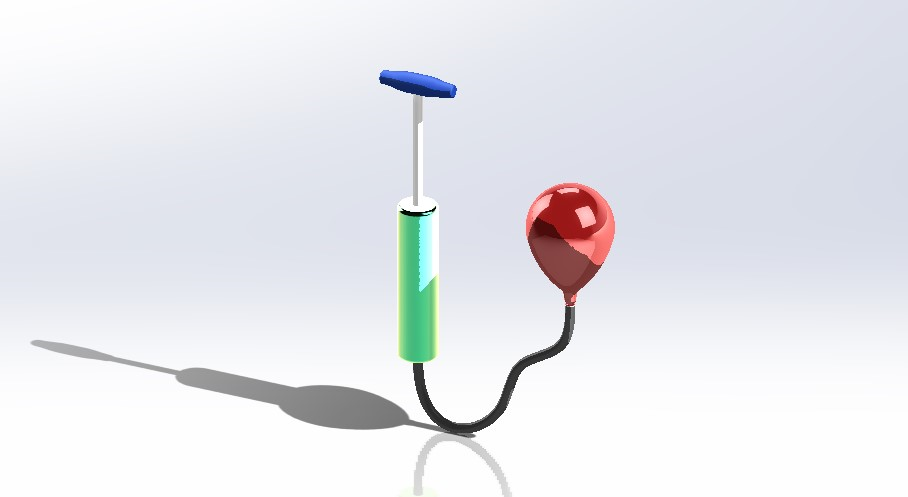
[A New Balloon Air Pump Design]
“Flexible Component” is one of the new features in SolidWorks 2020. You can define part component as flexible to drive the geometry of flexible components by the assembly geometry.
That’s means it works only in assembly file to make a rigid part model become flexible without create several configurations.
Better Explaination for Assembly Model

To make the spring body as “flexible component”, we can avoid to create several configurations to explain our design in different position as above pictures. However, this blog will be the introduction purpose first.
In other words, this blog will be continuous in Part2 - Basic Flexible Component and Part3 - Advance Flexible Component.
Introduction for The Flexible Component
Please note that the external reference must be one of the following entity types:

“External Reference” is the key factor that allow you to define and control your flexible part in assembly, but you need to modify your sketch to achieve the result.
Therefore, I want to show the final result of my “Air Pump” to you, I use SolidWorks motion study to make an animation to display how the flexible component work. (see below GIF)

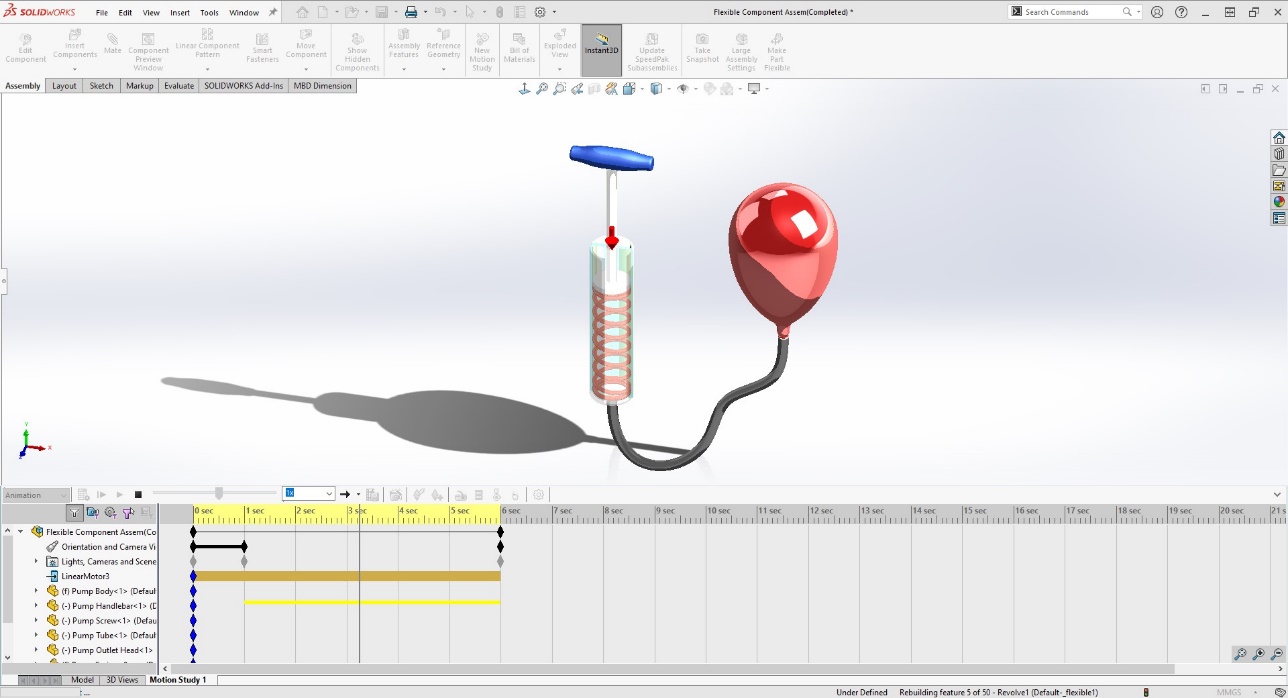
Last but not least, if you are interested in the outcome that I show in this blog, please keep follow this blog in coming "Part2 – Basic Flexible Component" & "Part3 – Advance Flexible Component" chapter to know in details about how to make the flexible component. Thanks!
Written by Roy Fu, Intelligent CAD/CAM Technology Ltd.