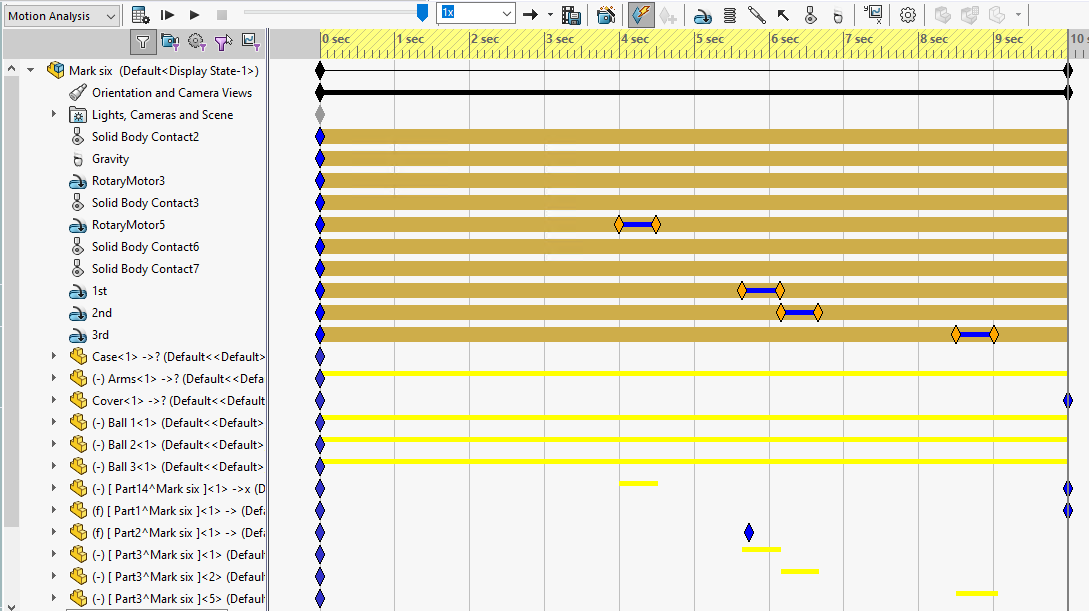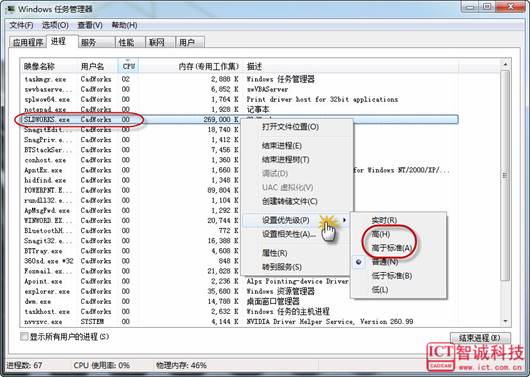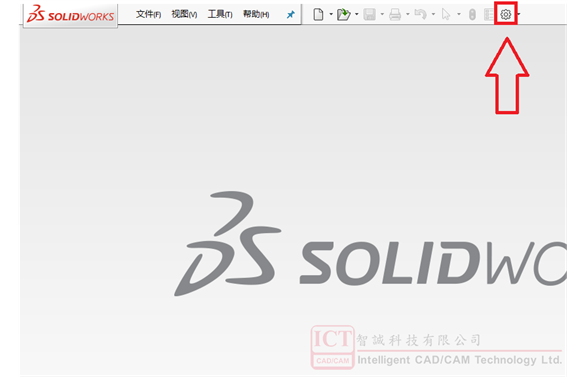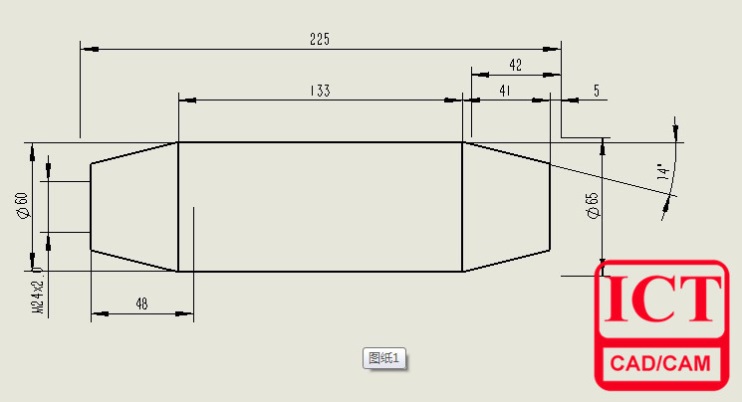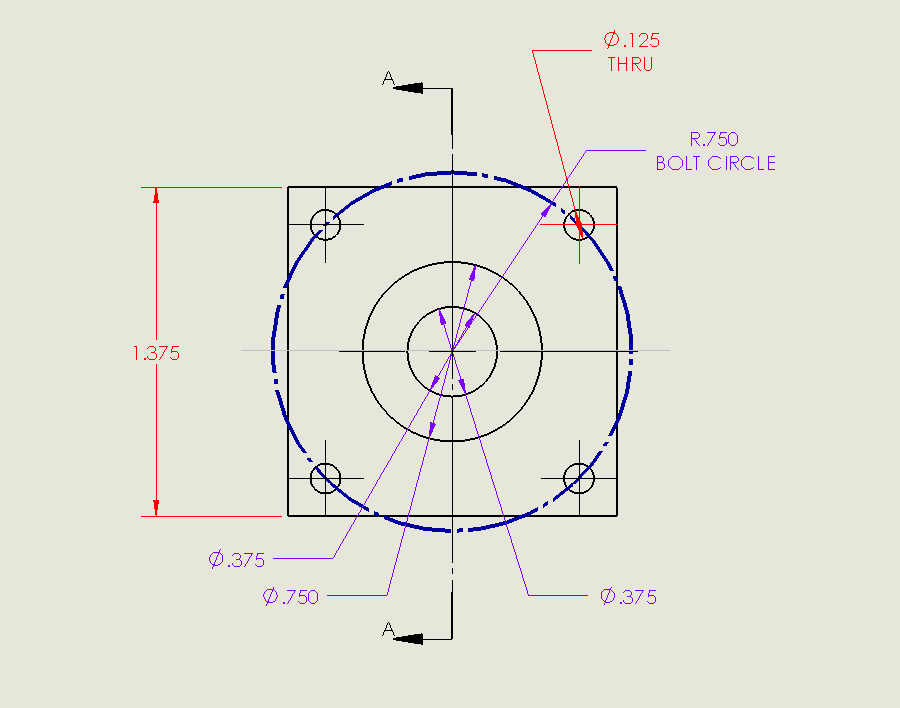Instances to Vary option in Pattern feature
日期:2022-08-12 13:41:07 發布者: 瀏覽次數:次
Did you use the ‘Instance to Vary’ option in a pattern feature before?
It is a useful option to help you change the dimensions and locations of instances in linear or circular pattern.
Let’s look at this option in details.
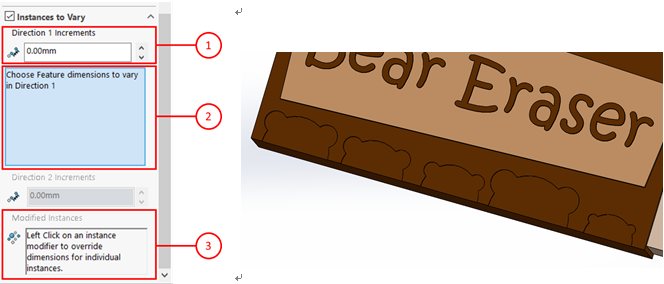
Part 1: Direction 1 Increments
This part controls the spacing of instances. It can increase and decrease spacing of instances cumulatively. In this box, you can keep value at zero, input positive or negative value.
If the value is 0, the pattern will keep in equal spacing (35mm of Direction 1).
If you input positive value, the spacing of instances increase cumulatively (e.g. Input 5mm: 35, 40, 45, 50 mm).
If you input negative value, the spacing of instances decrease cumulatively (e.g. Input-5mm: 35, 30, 25, 20mm).
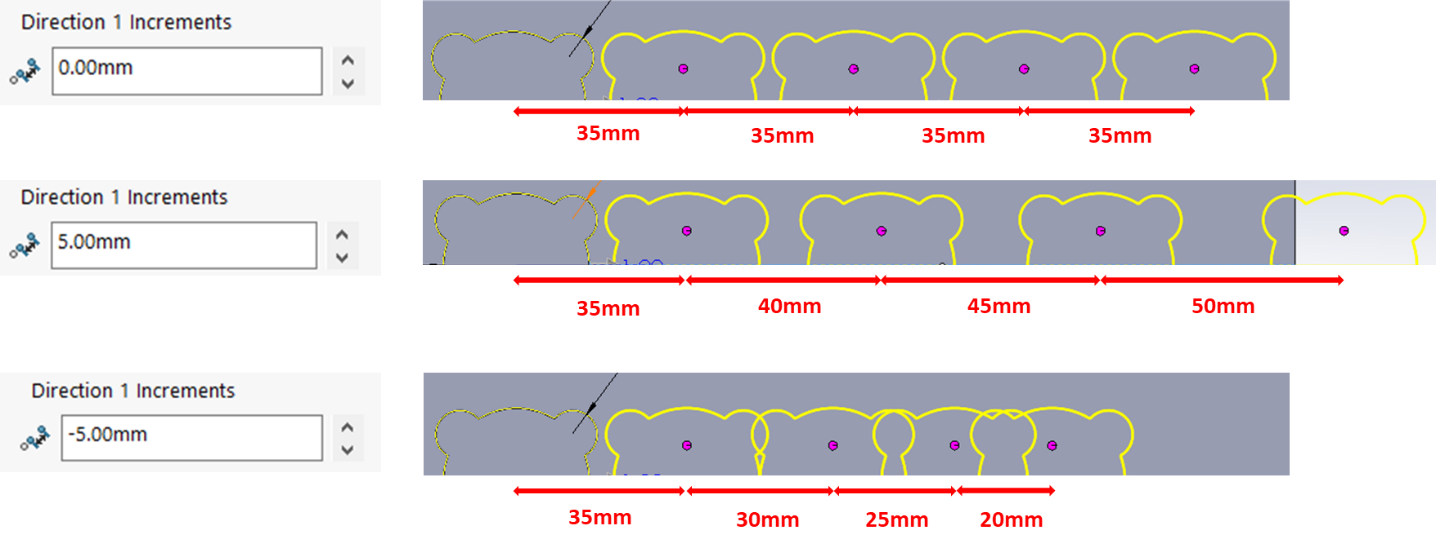
Part 2: Choose Feature dimensions to vary in Direction 1
This part controls dimensions of instances. It can increase and decrease dimensions of instances cumulatively. First, you need to select the smart dimensions which was added in sketch of bear before. Then, you can input increment value (e.g. -1mm, -0.7mm). The radius of bear face and ear will decrease cumulatively (e.g. 14, 13mm… and 4.3, 3.6mm…)
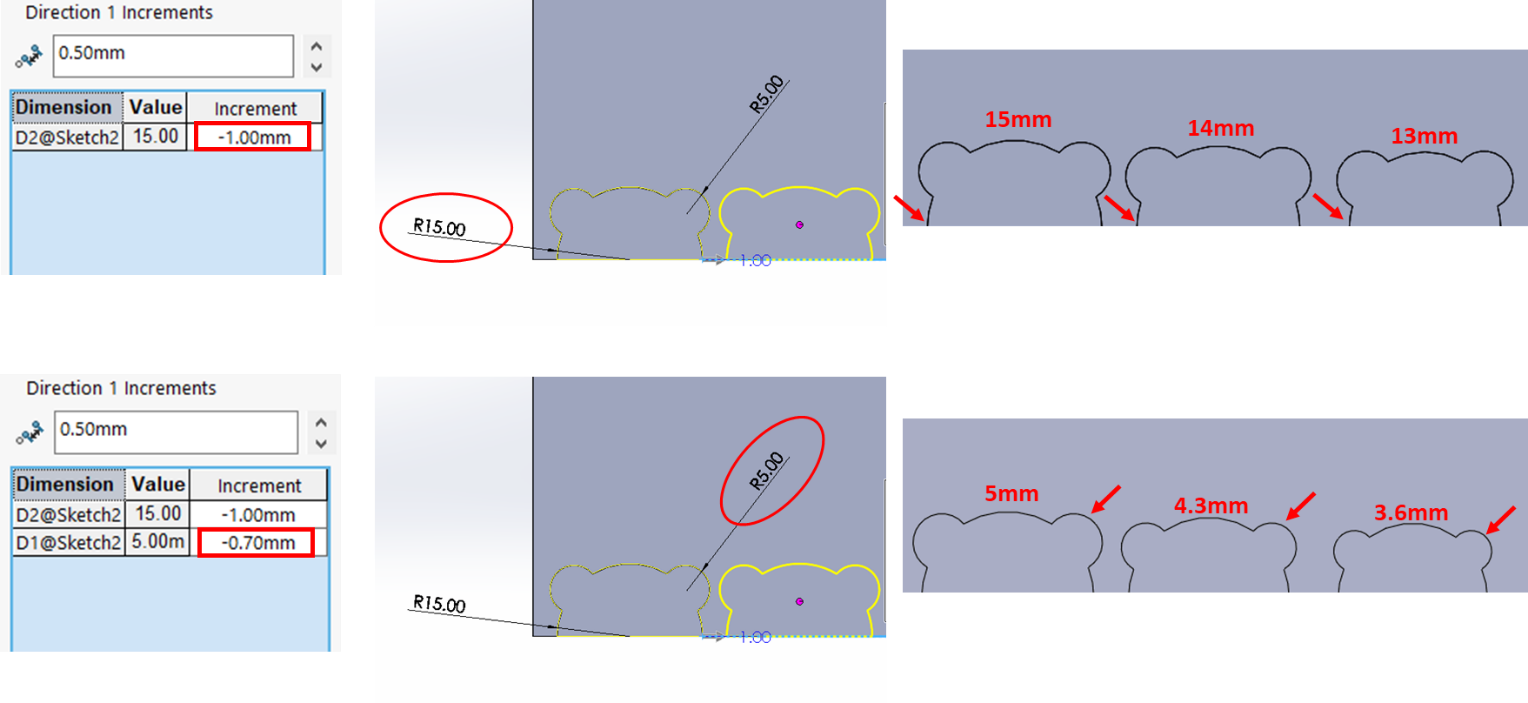
Part 3: Modified instances
This part can choose individual instance to change its dimension and position. This instance will not be affected by setting in part 1 and 2. First, left click on the purple instance modifier, choose ‘Modify Instance’. A box will pop out and then you can change the dimension and position of instance (e.g. 12-> 18mm, 2.9->6mm). Afterward, check the modified instances box to make sure modify setting is added. Finally, click ok and you can see the changes.
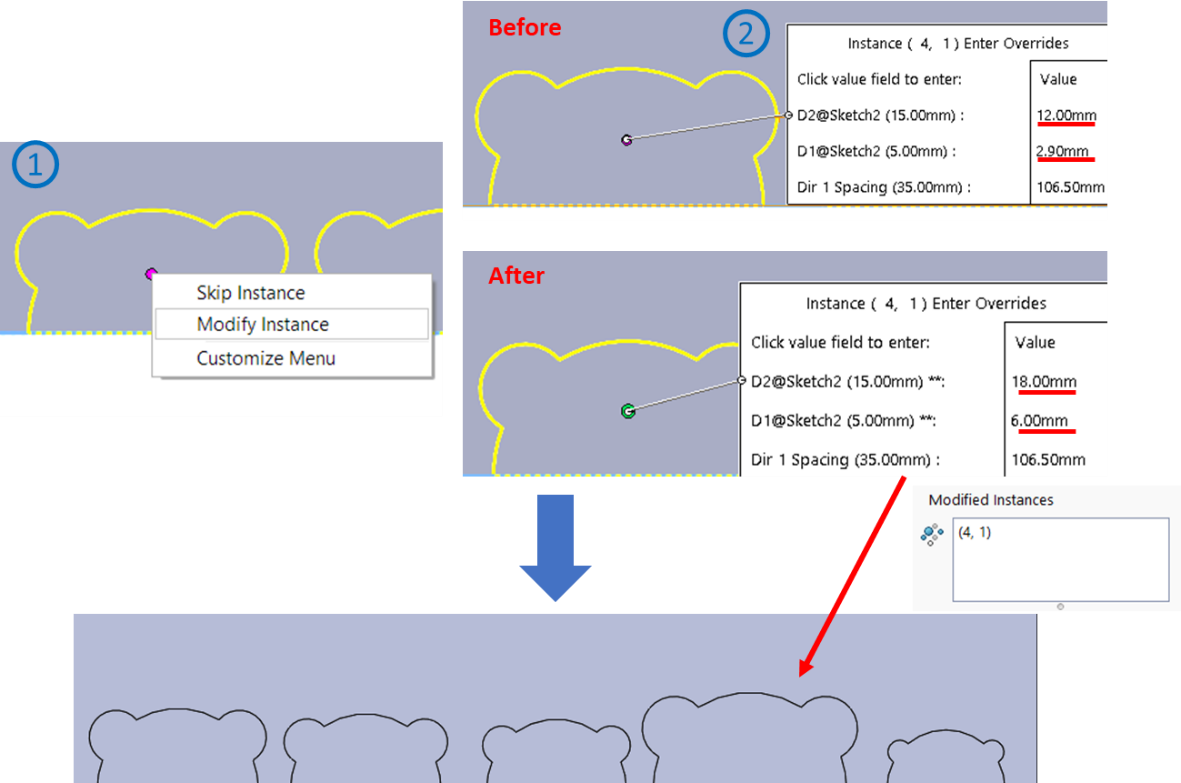
This option is very helpful for the one who wants to vary instances cumulatively. Don’t forget that circular pattern also has this option. Let’s try to use this option to make interesting pattern!
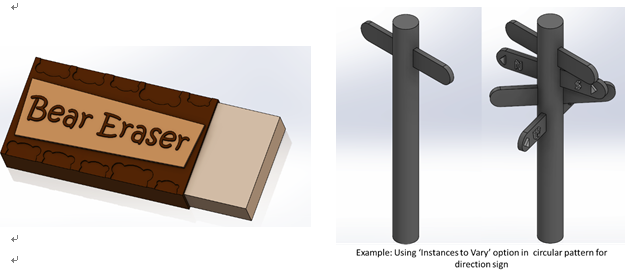
Written by Sandy Kwok, Intelligent CAD/CAM Technology Ltd.