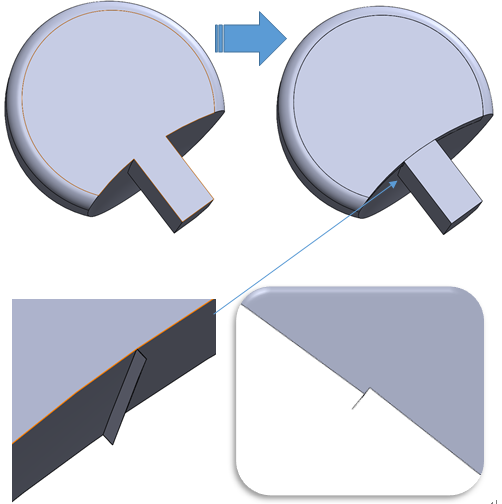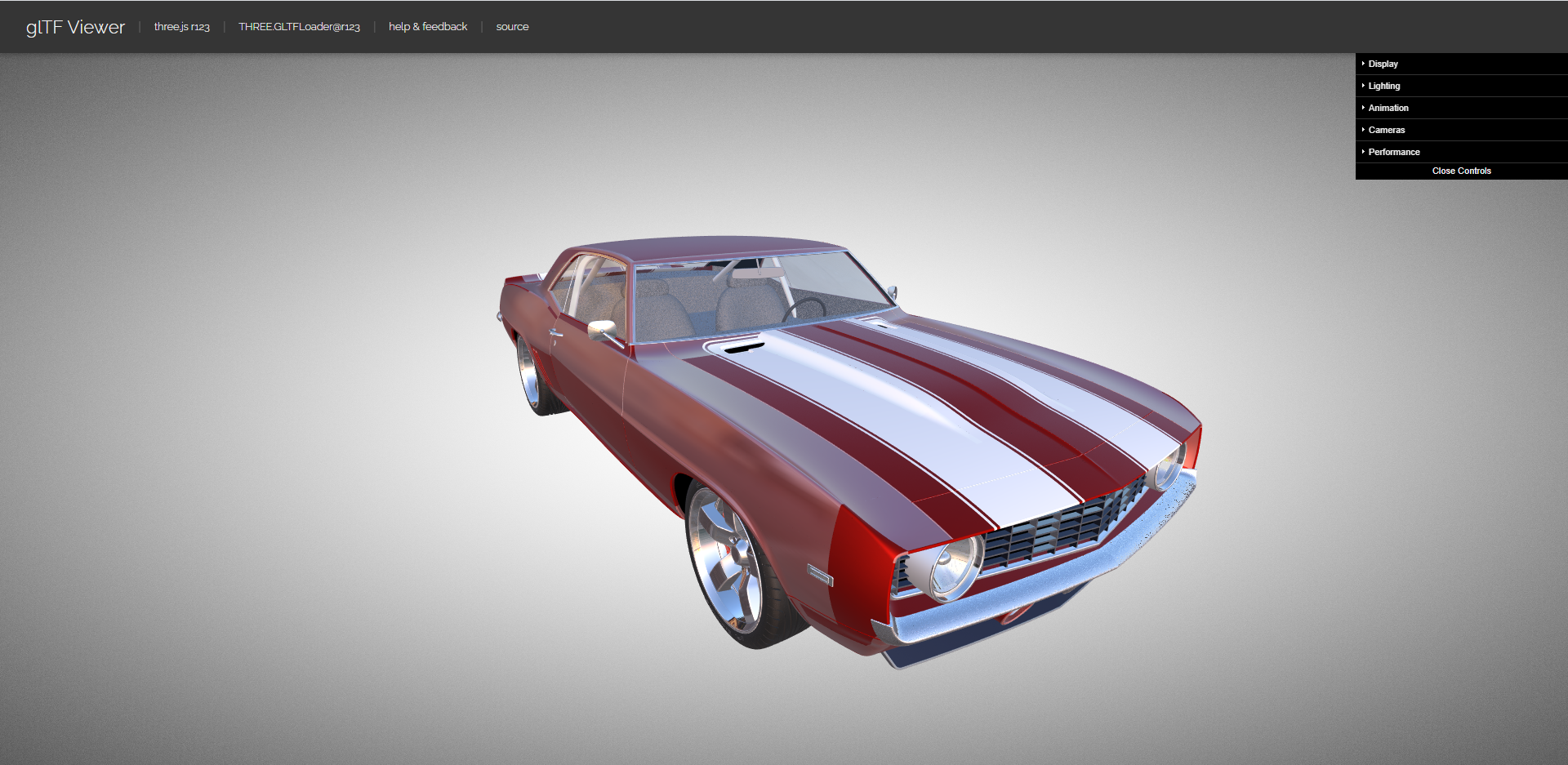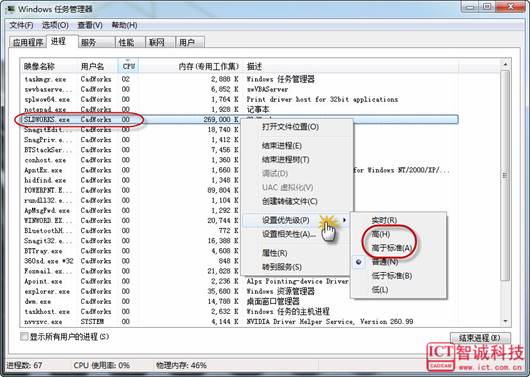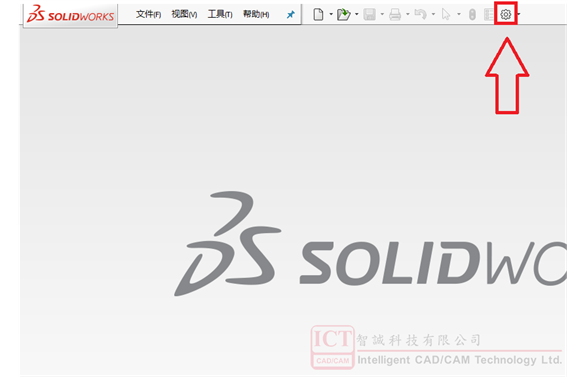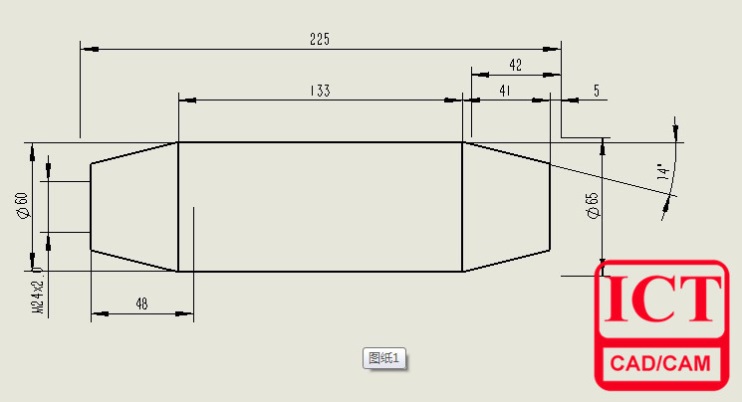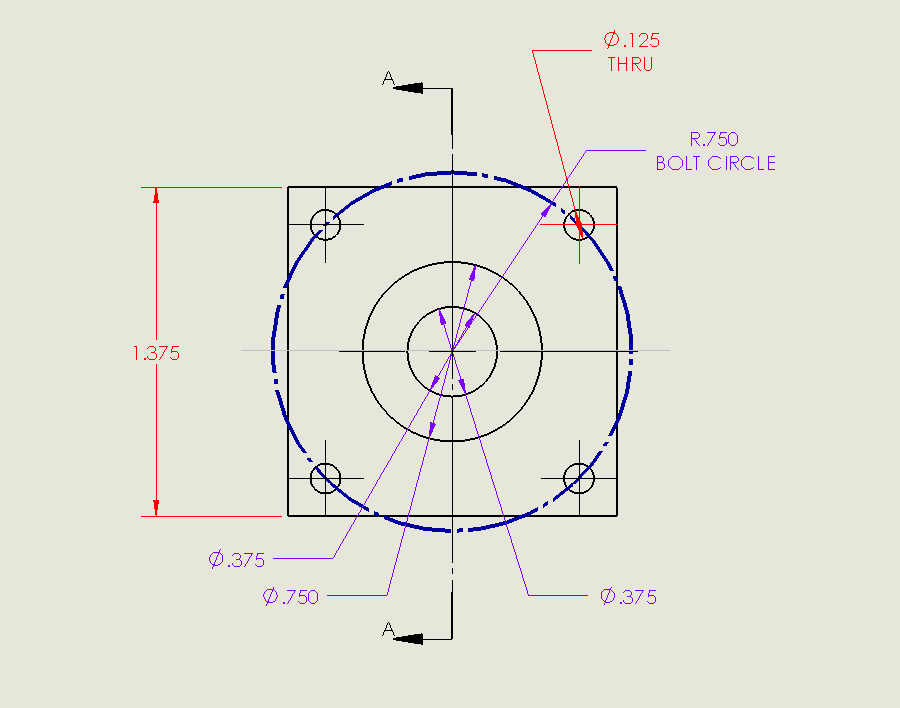Design your own jar using SolidWorks
日期:2022-08-12 11:44:55 發布者: 瀏覽次數:次

In this blog, I would like to talk about some tips to design a jar in SolidWorks for a beginner. To design a simple jar in SolidWorks, we only need to use some basic features such as revolved boss/base, revolved cut and fillet.
However, if you want to design an attractive and beautiful jar, you must learn to use the features introduced below. It is very useful and easy to learn.
1. Sketch Picture
Using this tool, you can insert image file to sketch in SolidWorks and you can follow the lines of image and create a 2D sketch. This tool supports many image formats (bmp, .gif, .jpg, .jpeg, .tif, .png, .psd, .wmf). For a beginner, you can insert your draft picture or use image from the internet as a reference.

2.Fit Spline
This tool can smooth out the transitions between sketch entities and combine separate sketch entities into a smooth spline. You may not see big difference, but it actually can help you to make a beautiful spline. (Remember to clear closed spline option)

3. Split line>offset surface>thicken
To create honey part of jar, I will use spline line and surface tools. It is easier to create this shape surrounding the jar. However, the downside is the front and back side are symmetry.
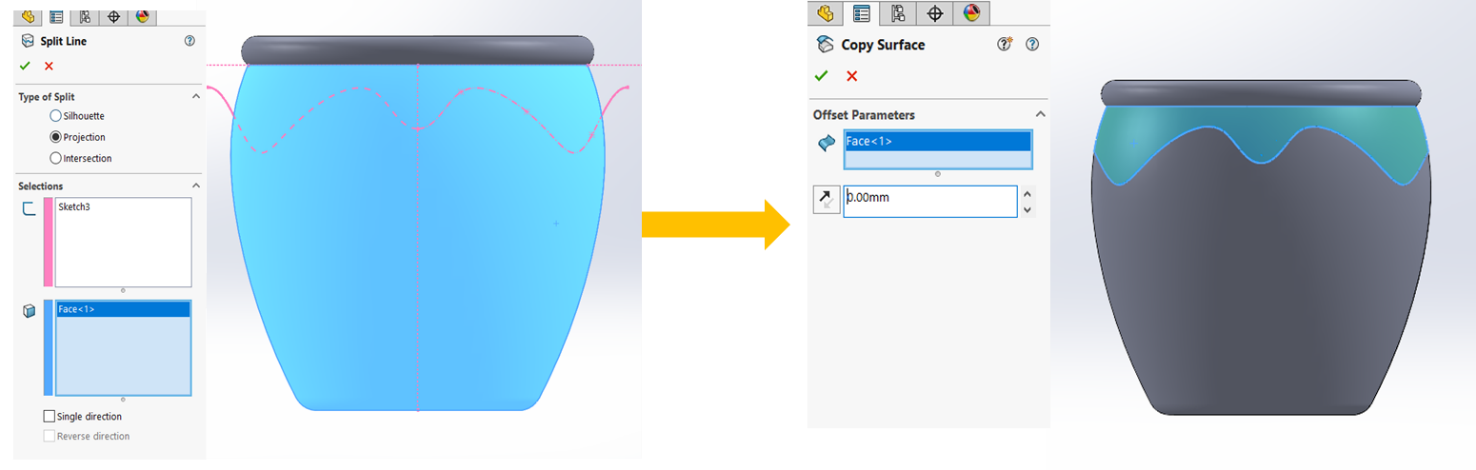
First, using ‘spline line’ to split the face of jar to two parts. Then, using ‘offset surface’ to offset the face of the jar.
Finally, use ‘thicken’ to increase thickness of surface.
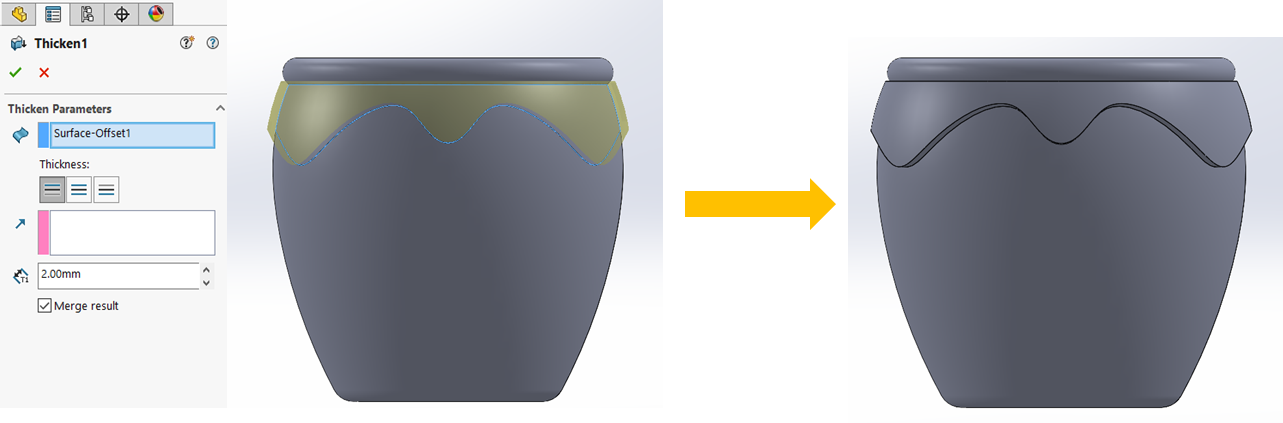
4. Save bodies
To make sure the shape of cover fit the shape of jar, I design and extrude the cover in the part file of jar instead of opening a new part file. This allows me to use the shape of jar as a reference to design the shape of cover easily. After finishing the design, I can use ‘save bodies’ to save the cover and jar to separate part files. Then, I can open an assembly file to mate them.

First, using the sketch of jar for reference. After using revolved boss, fillets are added to create rounded external faces.

After finishing the design of jar, you can right click solid Bodies file and select ‘Save Bodies’. You can save solid bodies to separate part files and also create assembly file.
Written by Sandy Kwok, Intelligent CAD/CAM Technology Ltd.